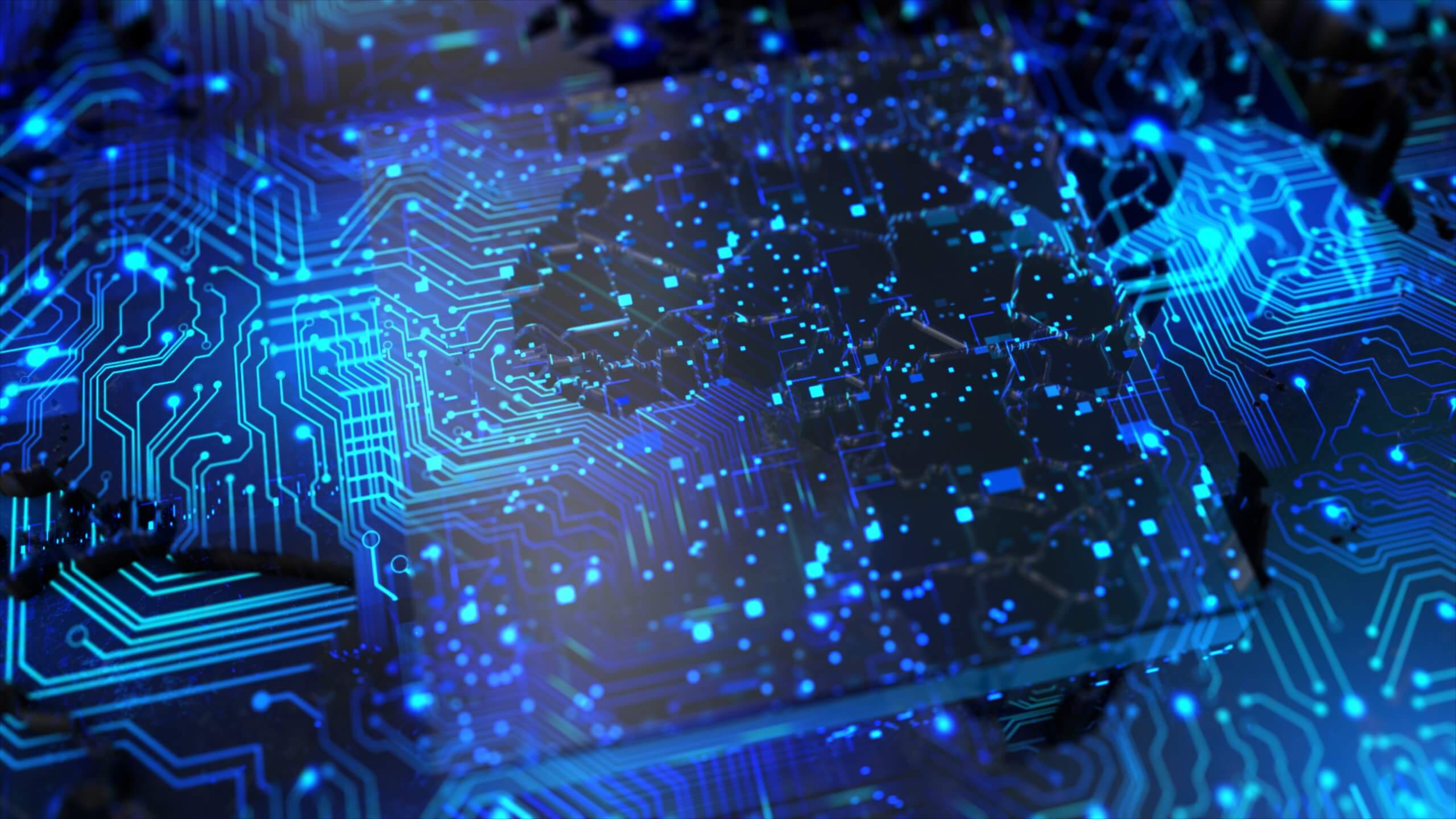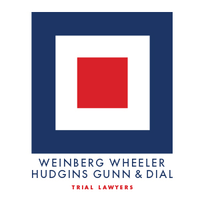COLOHOUSE SERVICES

COLOCATION
Your data center location matters. Our focus is to provide the infrastructure that will give you the ability to allocate more resources toward your business needs.

VMWARE – PRIVATE CLOUD
We have built a new cloud infrastructure with the latest in high performance compute, network, and storage and utilize the VMware Cloud Foundation. Customers will use the most familiar, effective, and efficient virtualization technology with the ability to manage, monitor, automate and extend.

MANAGED SERVICES
Our Managed Services allow you to leverage our team of experts so your team can focus on your core business.

DEDICATED SERVERS
Enterprise grade bare metal dedicated servers. The ultimate combination of performance, value, & security.

VIRTUAL PRIVATE SERVERS
Fast, scalable, and reliable cloud-based virtual private servers. Flexible & customizable. Deploy now.
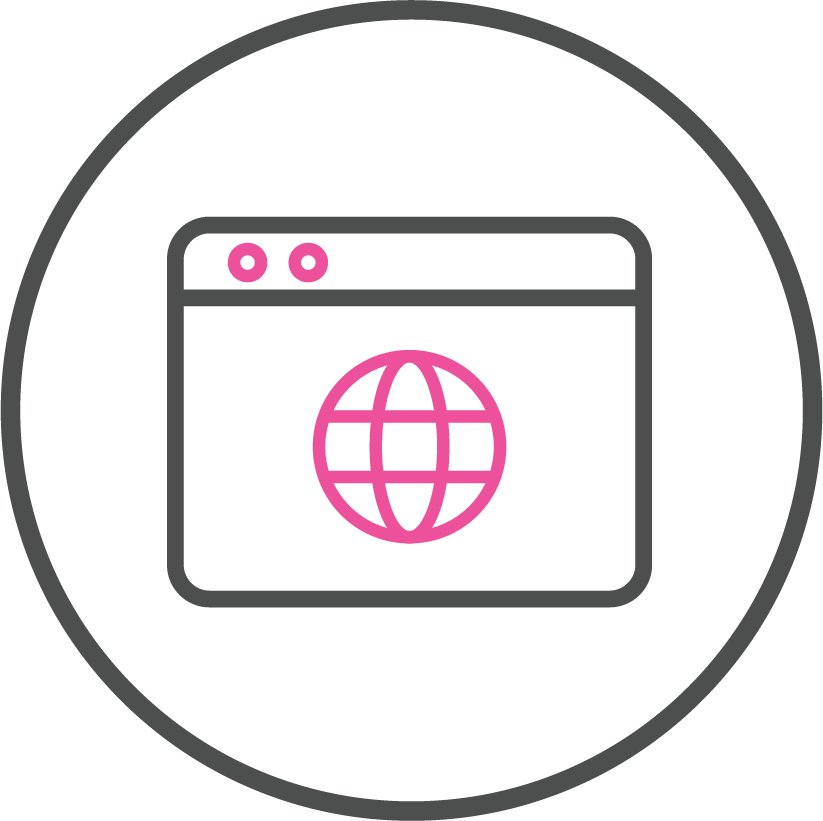
WEB HOSTING
Host your websites on Colohouse’s SSD powered Linux cPanel and Search Engine Optimized web hosting platform.
WHY COLOHOUSE?
INFRASTRUCTURE WHERE IT MATTERS
At Colohouse, we’ve got you covered. Our data centers and cloud infrastructure provide your business with reliable, low-latency connectivity that will keep you connected no matter where you or your data are.
AUTOMATION WHEN YOU WANT IT
At Colohouse, we believe that you should be in control of your products and services. That’s why we put you in the driver’s seat and let you decide how much control you want.
SECURITY THAT YOU CAN COUNT ON
We prioritize your data security. Our advanced systems and expert team provide protection against potential threats, giving you peace of mind to focus on your business.
PEOPLE WHEN YOU NEED IT
Our support team is available 24/7. Our Service Level Agreement ensures you can hold us to the highest of standards and annual compliance audits. Our world-class Remote Hands offering will never leave you or your business unattended.
Location Matters
Our network footprint is continually expanding its reach and evolving to meet the future demands of our customers.
We operate major network POPs (points of presence) at the following locations:
BRING US ON YOUR IT JOURNEY
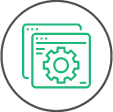
Use
We want to understand what your environment will be used for. Knowing what type of environment is needed will help us narrow options and help you determine the IT foundation needed for your business.

Performance
Understanding performance requirements doesn’t have to be deeply technical. The goal is to simply understand what the application is being used for and what is most important to you.

Operations
Our team can help you create a plan where you want/need to draw the line between what you are responsible for and what you want to delegate to our team.

Cost
Understanding how you prefer to buy and pay for services is an important piece of the puzzle. For example, if you need to own the equipment, then colocation or a hybrid cloud solution may be a good fit.
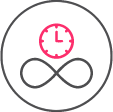
Time
The timeline for a new environment is critical. The timing of a project will impact the planning and costs and may also dictate the migration strategy.

Compliance
Whether it is colocation or cloud, There are key areas of responsibility for achieving and maintaining compliance. We can help you determine what is shared between the Colohouse and your business.